Class Demand Report
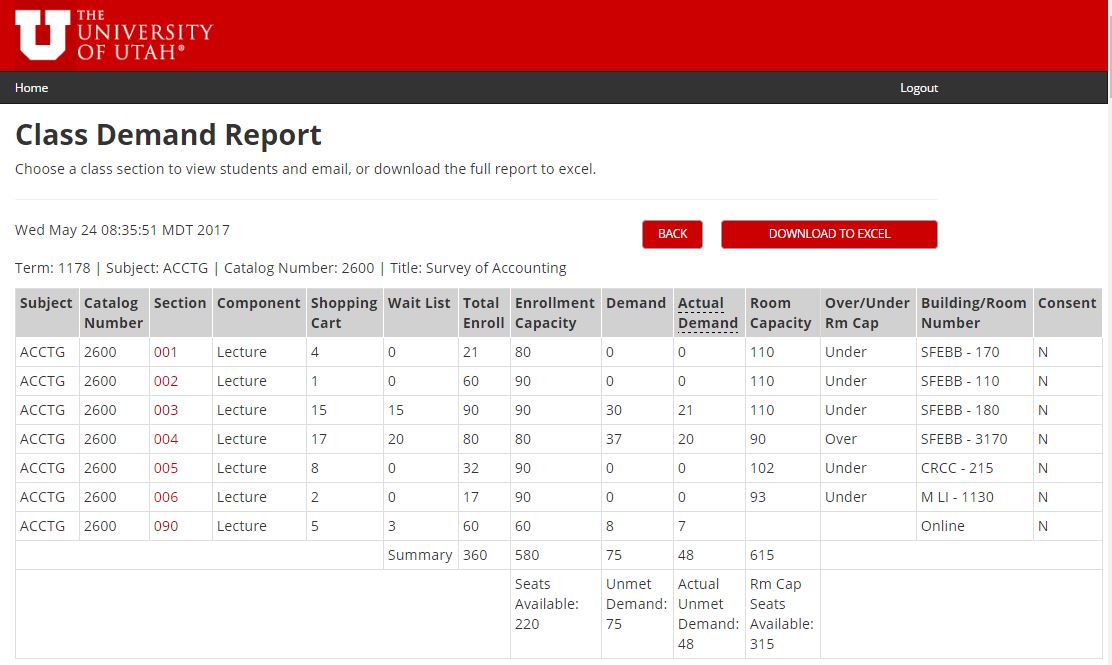 What data is found on this report?
What data is found on this report?
It consists of student shopping cart and wait list data. The report can help determine the demand of the class, and whether more sections need to be added, a bigger/smaller room needs to be requested, or if a section can be canceled.
Examples of how the data can be used:
- To project if there is a low demand for the class, and if the class can be moved into a smaller classroom, or to cancel a section if there are multiple low enrollment sections
- To project if a class needs to be moved to a bigger room, to accommodate the demand of the class
- To reach out to students to add a section to their schedule from their shopping cart. For example, if section 001 is full and 15 people have it in their shopping cart, but sections 002 and 003 have multiple spaces left, the User can email the students with section 001 in their shopping cart, and encourage them to add section 002 or 003 to their schedule instead of 001.
Security Form
To get access to the Class Demand Report, the department contact will have to complete the CIS Class Tools Security Authorization Form found at the end of the FERPA Review. The Class Demand Report box will need to be checked, and the security options of View, or View/Email will need to be marked. View allows only view access, where View/Email allows the user to email the students connected to the shopping cart data. (Security can be based on the subject code, catalog number, and section number).
