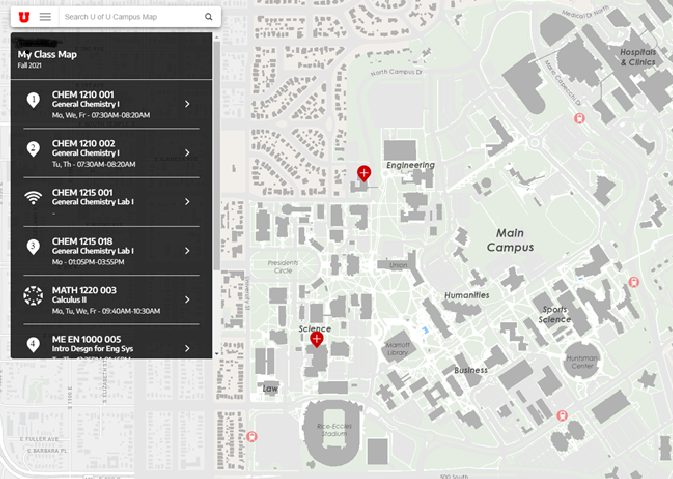My Class Map
Class Map will pull a list of the classes you are registered for and show them on the campus map! It's an easy way to help you navigate the campus.
Log In to CIS and See Where Your Classes Are Located On The Campus Map
Log in to CIS, click the "Registration" tile on your Student Homepage, and click on the "Class Map" link. The program will show locations for on campus classes, and indicate which classes may be held offsite, online or through canvas. This tool is integrated with the campus map, so you can load directions from building to building, find food and coffee, avoid construction, track shuttles and locate nearby parking lots. Class Maps can also be found by logging in at myclassmap.utah.edu.
Schedule Builder Tutorial (PDF)
Read our help document for step-by-step, detailed directions on how to use Class Map.