WEB Reports Security Authorization Form Instructions
The Web Reports Security Authorization Form is used to request access to create reports containing student information, which is governed by the Family Educational Rights and Privacy Act. Request this access ONLY if you have a legitimate educational interest in this confidential information. If you have any questions about the legitimacy of your request, contact the Registrar's Office at 585-6294.
Step One:
The requestor should print their name, employee ID number, campus phone number, department, and campus email address.
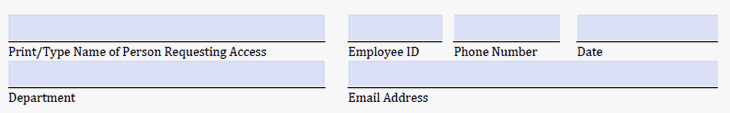
Step Two:
Indicate the report(s) that access is being requested for. The list of reports can be found on the second page of the form.
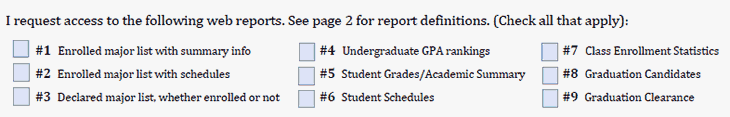
Step Three:
Briefly state your legitimate interest in the records in the space provided. Print the form for completion, and understand your obligation under FERPA policy.
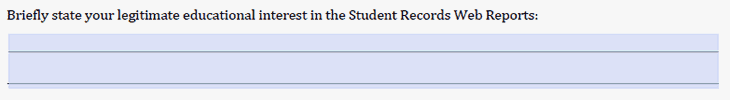
Step Four:
The requestor and department official must sign the form, indicating that the requestor has a legitimate interest in accessing the confidential student records.
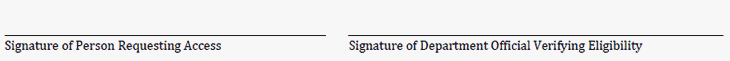
Submitting the Form:
Return the completed form to the Registrar's Office located in Room 250N of the Student Services Building, or fax it to 585-7860.
