MARS Security Authorization Form Instructions
The MARS Security Authorization Form should be completed only by staff who have a legitimate educational interest in viewing student MARS Reports. If you have questions regarding whether or not you should have access to MARS Reports, contact the Registrar's Office at 585-6294.
Step One:
Complete the form with the name, employee ID, phone number, email address, and department of the individual requesting access. The staff member requesting access must sign the form. An official within the requesting staff member's department must also sign verifying that the individual is eligible for access.
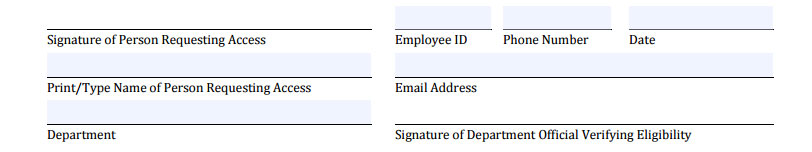
Step Two:
Concisely state your reason for requesting access.
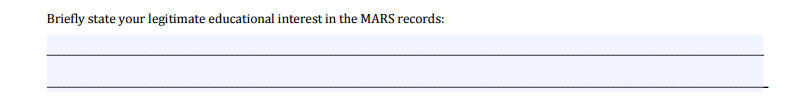
Step Three:
If your access is replacing another staff members access, please fill out the corresponding fields.
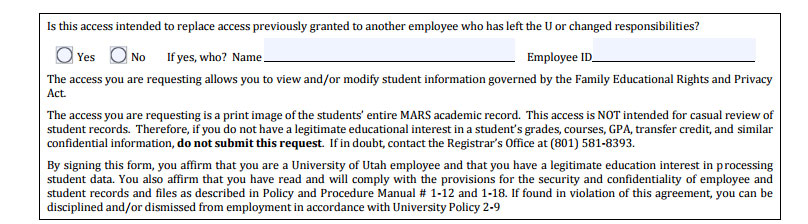
Submitting the Form:
It is suggested that you make a copy of the completed form for your own records.
Submit the completed and signed form to the Registrar's Office. You may do so in person at room 250 North located in the Student Services Building, or by fax at 585-7860. Upon receipt, your access will be reviewed and granted if deemed appropriate.
