Degree Audit Security Authorization Form Instructions
The Degree Audit Security Authorization Form (formerly My Degree Dashboard) should be completed by staff to request access to view or enter student degree audit exceptions. Use of this form requires completion of the online FERPA REVIEW.
Please note: Individuals also needing access to generate or view degree audits should use the Student Records Security Authorization Form and indicate the DARSVIEW operator class. Also, access to the planning system (formerly GPS) is tied to the ADVSRVW and MANDADV operator classes.
Step One:
Complete the first section with your personal information and the information of a department official.
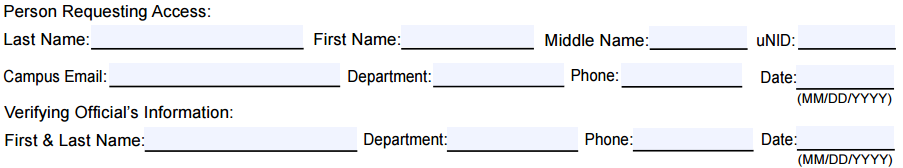
Step Two:
Read the "Rights of Privacy Act and Regulations" information and then sign the document indicating you understand your obligations. Also have a department official sign the form.

Step Three:
Select whether you are requesting new access, updating current access, or deleting the access that you are currently granted. The options are:
NEW: If you do not currently have access or are requesting access for the first time, then select "New."
UPDATE CURRENT ACCESS: If you are currently granted some level of access and need an additional access type, or additional degree programs to enter degree audit exceptions, then select "Update current access."
DELETE EXISTING ACCESS: If you currently have access, but would like to terminate your access, select "Delete existing access."
Also indicate the type of access needed. If you are replacing a prior employee, who should no longer have access, then select "Yes"; and list his or her information on the line provided. If this is not the case, then simply select "No" and go to step four.
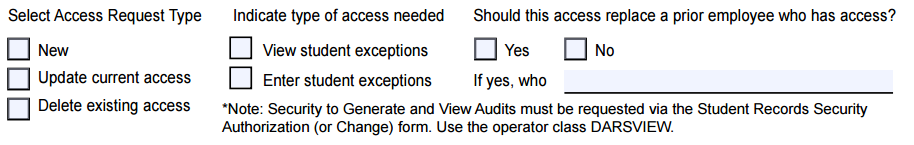
Step Four:
Then list the degree programs that you require access to in the space provided. (Examples: MGT.BS, MASS.BA, ART.BFA) Also, indicate whether or not you will need access to Transferology.
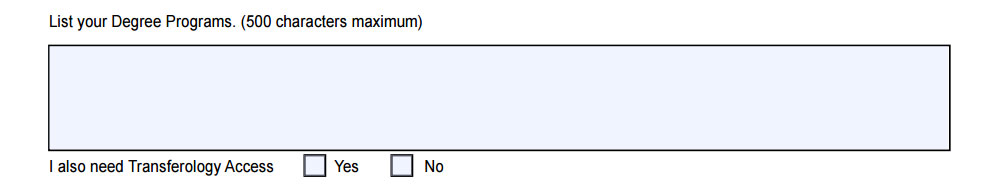
Submitting the Form:
After the form has been completed, it must be submitted to the Registrar's Office. You may do so in person at room 250 North located in the Student Services Building, or by fax at 585-7860. Upon receipt, your access will be reviewed within approximately two weeks and granted if deemed appropriate.
