CIS Class Tools Security Authorization Form Instructions
The CIS Class Tools Security Authorization Form should only be completed by faculty/staff requesting access to gain access to class tools such as class rolls, picture class rosters, e-mail class, manage class links, and the class demand report. Use of this form requires completion of the online FERPA REVIEW.
Step One:
Complete the form with the employee name, uNID, campus email address, department, phone number, the current date.
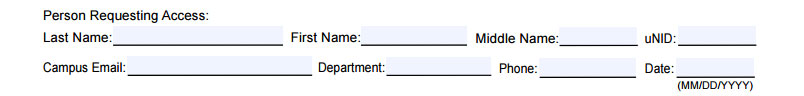
Step Two:
Read the "Rights of Privacy Act and Regulations" information and sign the document, indicating that you fully understand your obligation. Then obtain the signature of a department official.
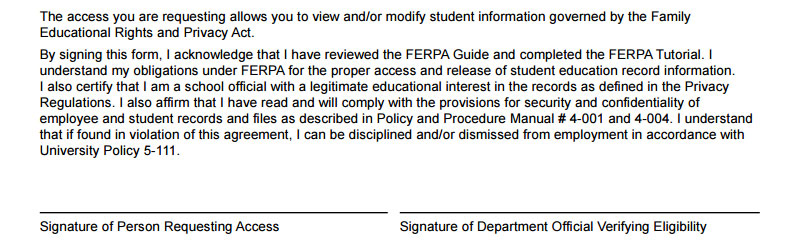
Step Three:
If the requestor is replacing a previous employee and the previous employee no longer needs access to the class tools, check the Yes box and specify the previous employee's name and ID number. If this is not the case, simply check no and proceed to step three.
![]()
Step Four:
Check the individual class tools that are being requested, indicate the term, subject code, catalog number, and section number. If you are requesting access to all courses within a specific department, please write "ALL" for the catalog number and section number. For each requested class tool, check the box that corresponds with the appropriate level of access.
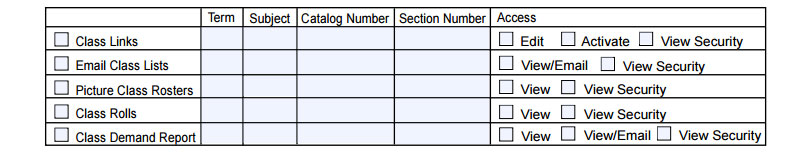
Submitting the Form:
The requestor should print and return the completed form to the Student Systems Office located in Room 60 of the Student Services Building, or fax it to 585-7524.
