Student Records Security Change Form Instructions
The Student Records Security Change Form is used to change access to PeopleSoft. If you are requesting initial access, please complete the FERPA tutorial and then utilize the Student Records Security Authorization Form.
Step One:
Complete the fields with the information for the person requesting access, as well as the information for the department official.
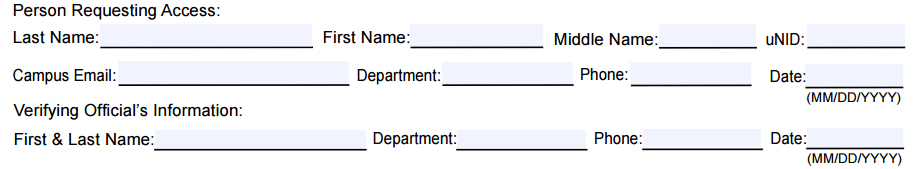
Step Two:
The requestor must sign and date the form, making their request official and agreeing to abide by FERPA and University policy. The department official must also sign to verify the requestor's eligibility. (Please note: If the requestor is adding operator classes that have an asterisk indicator, a Student Systems Trainer must approve and sign the form.)
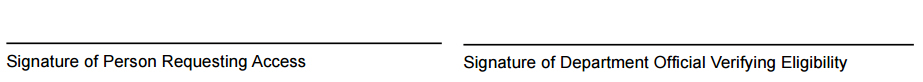
Step Three:
List all operating classes that access is being requested. A list can be found on page three of the form.
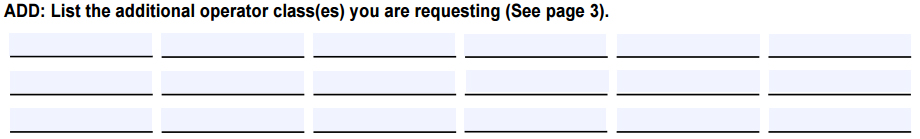
Step Four:
If UUENRLDP is listed as one of the operator classes, the requestor must complete the additional questions. If UUENRLDP is not listed, you may proceed to the next step.
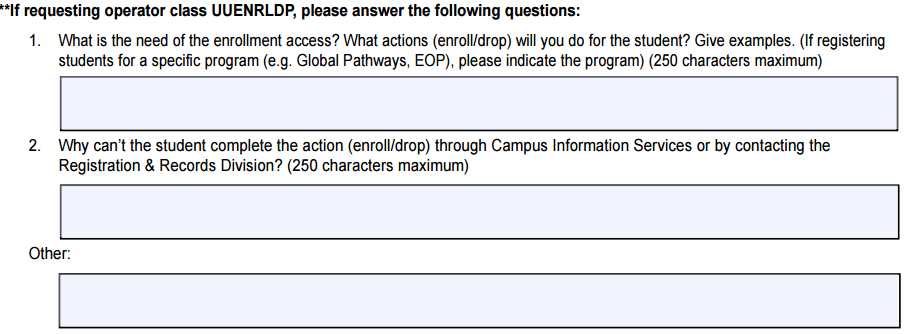
Step Five:
List all requested operating classes to be deleted.
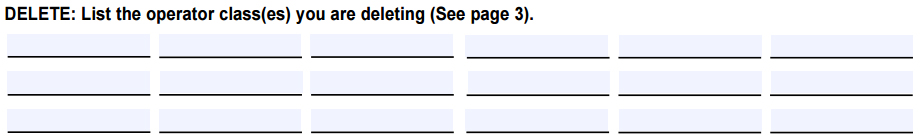
Step Six:
On the top of page two, indicate the requestor's name and employee ID number.
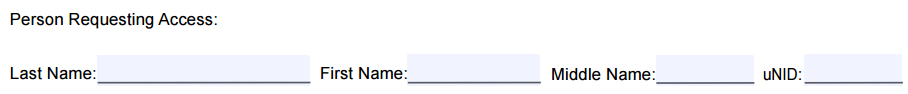
Step Seven:
Indicate the academic career level that you are authorized to access.
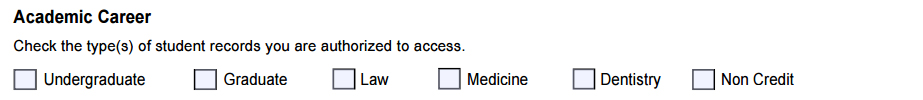
Step Eight:
If you are requesting access to make changes to student academic programs and plans, list all of them in the spaces provided. If you are not requesting this access, proceed to the next step.
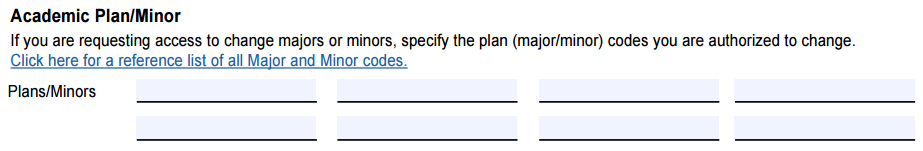
Step Nine:
If you are requesting access to a specific service indicator, please specify the name of the indicator and the reason codes in the space provided. Indicate in the checkboxes whether you will have access to place and/or release service indicators. If you are not requesting access to service indicators, proceed to the next step.
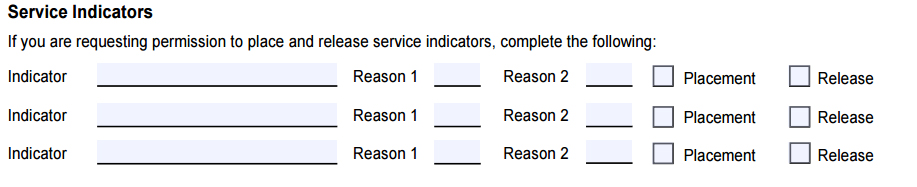
Step Ten:
If you are requesting additional access, not specified on this form, please indicate it in the additional access fields. If not, proceed to the next step.
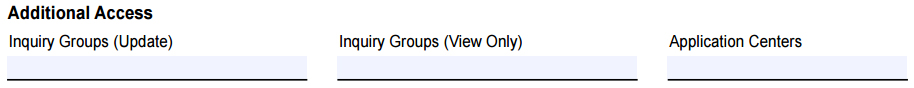
Step Eleven:
If you are requesting operator classes that are associated with either Financial Aid or Income Accounting offices, please indicate here and obtain the signature of that office's data manager. If not, you may proceed with submitting the form.
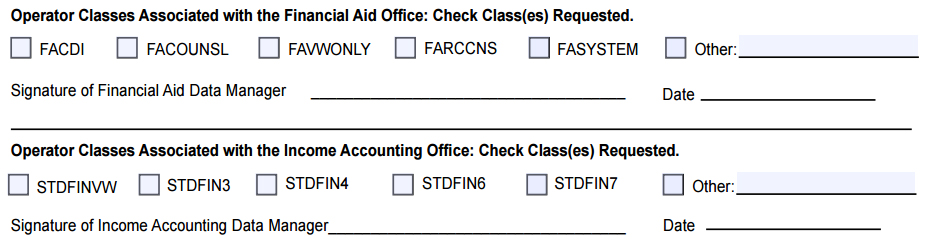
Submitting the Form:
Return the completed form to the Registrar's Office located in Room 250N of the Student Services Building, email it to studentsystems@utah.edu, or fax it to 581-5919.
Contact Us
Hours:
Mon 8am-5pm
Tue 10am-5pm
Wed 8am-5pm
Thu 8am-5pm
Fri 8am-5pm
Student Services Building
2nd Floor [MAP]
Mailing Address:
201 S 1460 E RM 250N
Salt Lake City, UT
84112-9056
